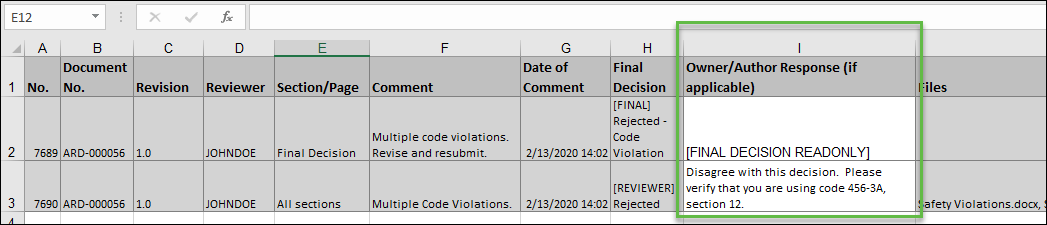The Comment and Review Spreadsheet
The comment and review spreadsheet is an Excel spreadsheet that is created via the Export Comments action, in ALIM Web. This same spreadsheet is also used for importing back into the application, once responses have been entered to the comments.
This topic describes the contents of the comment and review spreadsheet.
The following table describes each of the columns in the Active Response Sheet worksheet:
| Column Name | Contents |
|---|---|
| No. | The unique identifier of the approve comment or final decision. |
| Document No. | The number (also referred to as the "Code"), for the document being reviewed. |
| Revision | The revision of the document being reviewed. |
| Reviewer | The person code of the final reviewer (also referred to as the "Consolidator"), that approved the comments and set the final decision. |
| Section/Page | Identifies a
location within the document (or any other type of file being reviewed, for
example, CAD drawings ) to which the comment applies.
In the Active Response Sheet example above, there is a single comment that applies to the entire document, therefore the reviewer simply specified "All sections". If there are multiple comments that field may contain something like, "Page 12, paragraph 6" or "Sheet 10, area A-5". |
| Comment | The approved comment. |
| Date of Comment | The date and time stamp that the comment was created. |
| Final Decision | Contains either the [FINAL] decision set by the Consolidator, or the decision of the individual reviewer. |
| Owner/Author Response | The field in which the submitter can enter a response to the comments made during the Comments Tracking workflow. |
| Files | A comma-delimited list of the filenames that have been attached to the comments. Because attaching files to comments is optional, this field may be blank. |
For information regarding how to import responses back into AssetWise ALIM for Transportation, see Importing Comment Responses.